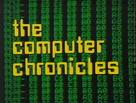 Computer Chronicles was very influential in my early development as a nerd. I had almost entirely forgotten about the show until a recent series of posts on reddit. The show covered the rise of the personal computer revolution in typical PBS news magazine type format. According to Wikipedia, the series ran from 1981 – 2002. I would’ve watched it during the mid to late 90s. Back in those days before the internets, it was my only window into the tech world at large. I wouldn’t be surprised if Stewart Cheifet was the first person to introduce me to the “world wide web.”
Computer Chronicles was very influential in my early development as a nerd. I had almost entirely forgotten about the show until a recent series of posts on reddit. The show covered the rise of the personal computer revolution in typical PBS news magazine type format. According to Wikipedia, the series ran from 1981 – 2002. I would’ve watched it during the mid to late 90s. Back in those days before the internets, it was my only window into the tech world at large. I wouldn’t be surprised if Stewart Cheifet was the first person to introduce me to the “world wide web.”
Earlier this evening I watched a good hour and a half of older episodes from the late 80s, thanks to a blog that’s making an effort to categorize the episodes: cchronicles.com. I immediately dawned on me that Cranky Geeks with John C Dvorak is essentially a modern, low-brow version of Computer Chronicles. Dvorak even appears to have been a regular contributor to the show.
Here’s an episode from 1981 where he rips apart a brand new $6000 IBM PS2 Model 50, same ole Dvorak. [Video – Jump to about 11 minutes]
It’s really interesting to me how technology has come so far, but the topics shows like TWiT, BOL, et al discuss and get excited about aren’t really that different. There’s still a lot of talk upgrade cycles, what the next OS has in store for different classes of users, vapourware, copy-protection, the latest hardware and why it probably isn’t as good as the marketing material wants you to think it is. It’s almost as if you could replace product names in those old episodes, leave everything else intact and come out with a current sounding episode.

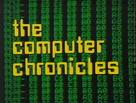 Computer Chronicles was very influential in my early development as a nerd. I had almost entirely forgotten about the show until a recent series of posts on reddit. The show covered the rise of the personal computer revolution in typical PBS news magazine type format.
Computer Chronicles was very influential in my early development as a nerd. I had almost entirely forgotten about the show until a recent series of posts on reddit. The show covered the rise of the personal computer revolution in typical PBS news magazine type format.