Category: Web Development
-
How AI Stole My Job
The progress of technology over the course of my life has been stunning and the progress of LLMs is vastly outpacing even those previous decades of exponential progress. It’s wild! In the past two to three weeks, my entire approach to coding has been completely upended. To the point that it’s hardly even the same…
-
LIBTYFI – Leave it better than you found it

Some of my fondest memories from childhood are the times my dad let me tag along on his weekly trips across the expanses of Northern Ontario in his 18-wheeler. As you might imagine, a daily ritual on these trips was one of washing up in some dingy restroom1 before eating a greasy breakfast (“two eggs…
-
My Coding Origin Story
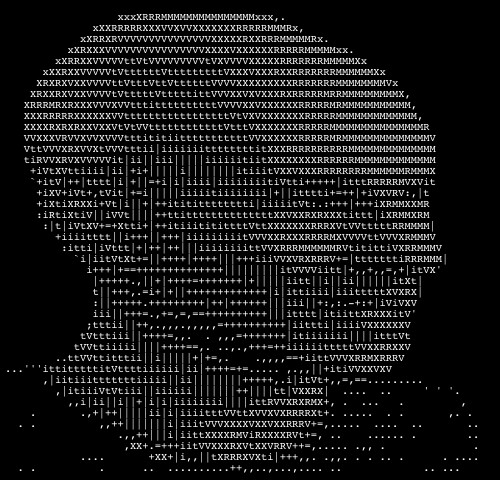
Earlier today Ben Halpern posted a bit about his coding origin story on dev.to. I thought it might be interesting to share how I got my start. Growing my family was not an early computer adopter. Computers were expensive and my parents were endlessly frugal. So I don’t share the common origin story for a…