Category: WordPress
-
My WordCamp US Focus Mode
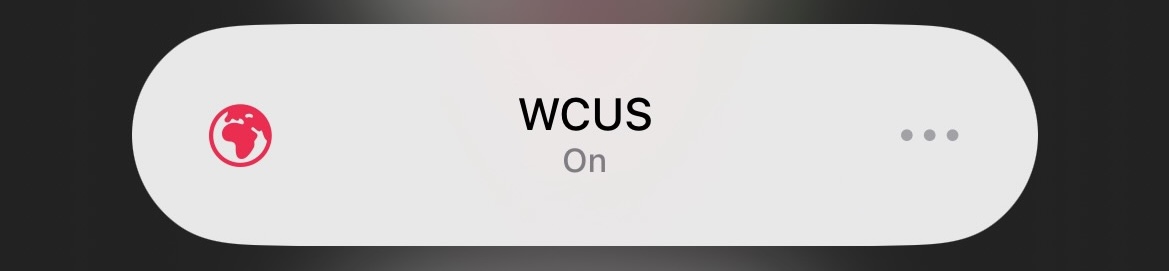
iOS Focus Modes are a game-changer! A couple of years ago I wrote a post about how I used them to totally change my relationship to my phone. This summer, I’ve taken things up a notch—tweaking my Travel Focus and even creating a Québec Focus for our recent family trip. If you’re curious about the…
-
WordCamp US 2023

I attended my first WordCamp US this year and it was great! The Travel WCUS 2023 was held in National Harbor, Maryland. It was my first time visiting the DC area. DC is such a well documented and important city that I felt like I knew exactly what to expect and it delivered. Basically to…
-
WordPress Websites Now Only $499
Early this week Automattic launched “Built by WordPress.com Express,” an awkwardly named “webdesign” service. Here’s the sales video: The tagline “Real sites, built by real people.” is a good one. It acknowledges that most people who need a website are not web designers. It positions their service as an alternative the steep learning curve to…