Skill Level, Novice: To set this up you’ll want to be mildly comfortable with the command-line. But you won’t necessarily need know (or care) about the technologies involved.
Way back in 2010, firesheep scared my pants off. I was traveling for work when it dropped and I became acutely aware of just how vulnerable my data was on huge airport wifi. In the 8 years since then https everywhere has become a reality and the threat of bad actors sniffing your web traffic is nearly a thing of the past.
But I’m still paranoid. And today I finally did something about it.
Enter Streisand
Streisand is an open-source project with the goal of defeating censorship. The best way to defeat local censorship is secure, undetectable VPN connection (usually in a foreign country). The goal of defeating censorship aligns nicely with the goal of hardening your internet connection.
Streisand is essentially an installer for a set VPN tools which you’ll install on a cloud hosted server that you control. The project presently supports Amazon EC2, Azure, DigitalOcean, Google Compute Engine, Linode, and Rackspace. You simply run a few commands, select a few options (the defaults are totally fine) and Streisand does the rest.
If you’ve ever run apt-get or setup homebrew on MacOS you should have no problem setting this up. Streisand’s installation instructions well written and easy to follow (jump right to the instruction here).
Much to my surprise — unlike many of these types of command-line driven projects — I ran into absolutely zero issues during the install.
It gets even easier.
If that doesn’t sound easy enough — get this — Streisand copies over an HTML document with an incredibly easy to use guide, per-filled with all the configuration settings your need for your server. It’s dead simple to share this with anybody you choose.
Bonus points: Auto-Connect on public WiFi.
The last time I used the TunnelBear app, I noticed an advanced setting to auto-connect to all wifi except for a whitelist of trusted network. So that if you’re on your secure home, work or other trusted wifi network, you don’t waste VPN bandwidth or take the potential performance hit.
Unfortunately, iOS doesn’t support settings like this natively.
In order to accomplish this, you have to create a custom .mobileconfig file. These files are huge XML documents that you probably shouldn’t write by hand.
Save yourself a headache, use this iOS VPN autoconnect generator (props @klinquist).
Costs
I am hosting my Streisand VPN on Linode, my goto host for the past serveral years. Their lowest tier server is more than power enough to host a VPN. And they generously include 1TB of service. For US$5/mo.
The $5/mo price-point is competitive with many of the popular VPN services. Except, since you’re self-hosting, you are not limited to 1 user. You can freely hand out the streisand connection to friends and family.
Conclusion
One of the most powerful aspects of the internet and open source software is the ability to take control of everything yourself. As somehow with this skills to do this myself, I am going to start to make a concerted effort to take control of more things myself and be less dependant on untrustworthy third-parties.
Running my own VPN is just one small step.
I wrote a short follow-up post you might enjoy:
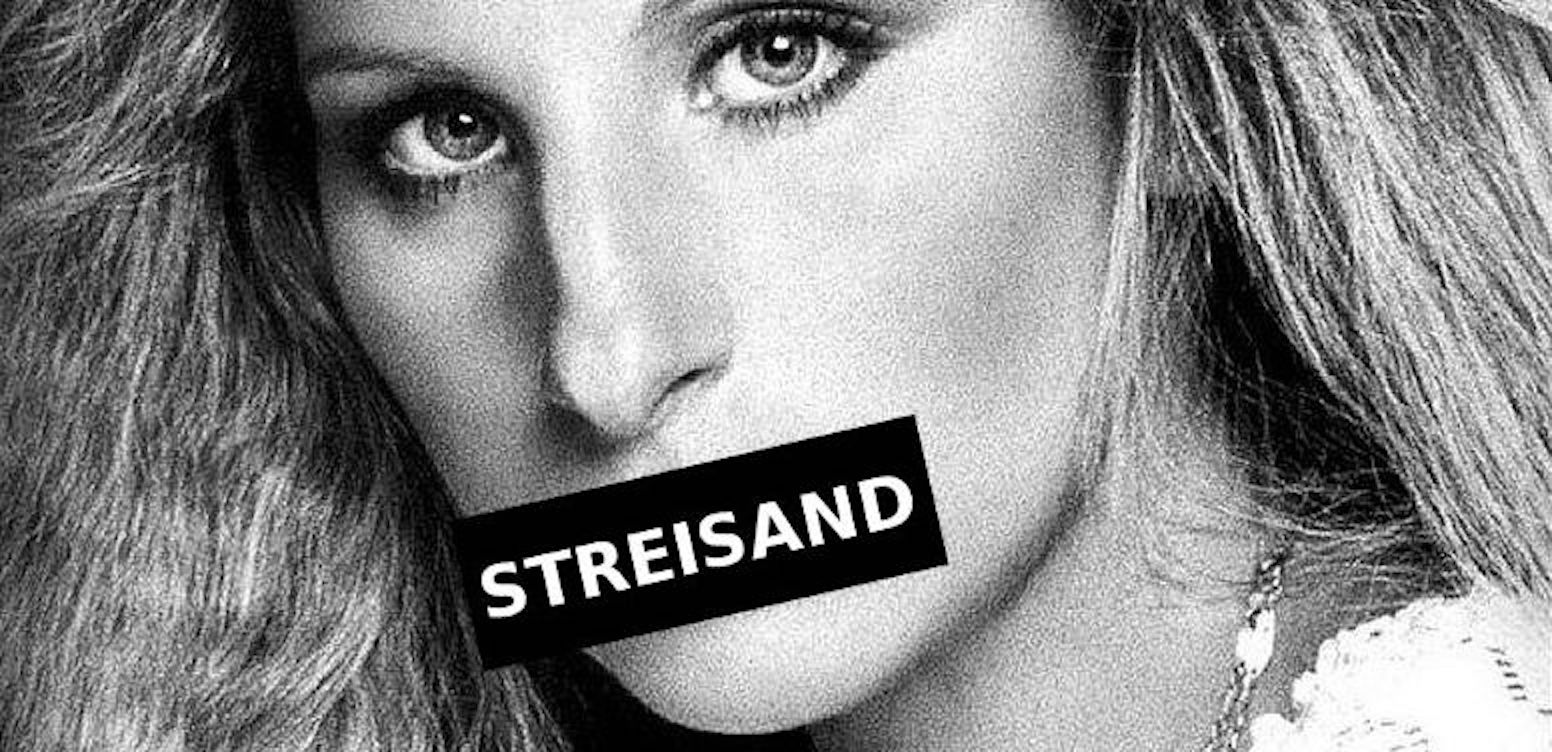
Leave a Reply
Only people in my network can comment.