Tag: vpn
-
DIY Internet: More on personal VPNs

A few followup thoughts regarding Monday’s post about setting up a personal VPN. Self-Sufficient, DIY Internet All the Facebook Cambridge Analytica nonsense has really emphasized how dependent we have become on third party services and social networks. As I thought about it, the idea of being self-sufficient online has really started to appeal to me.…
-
How to: Set Up A Personal VPN
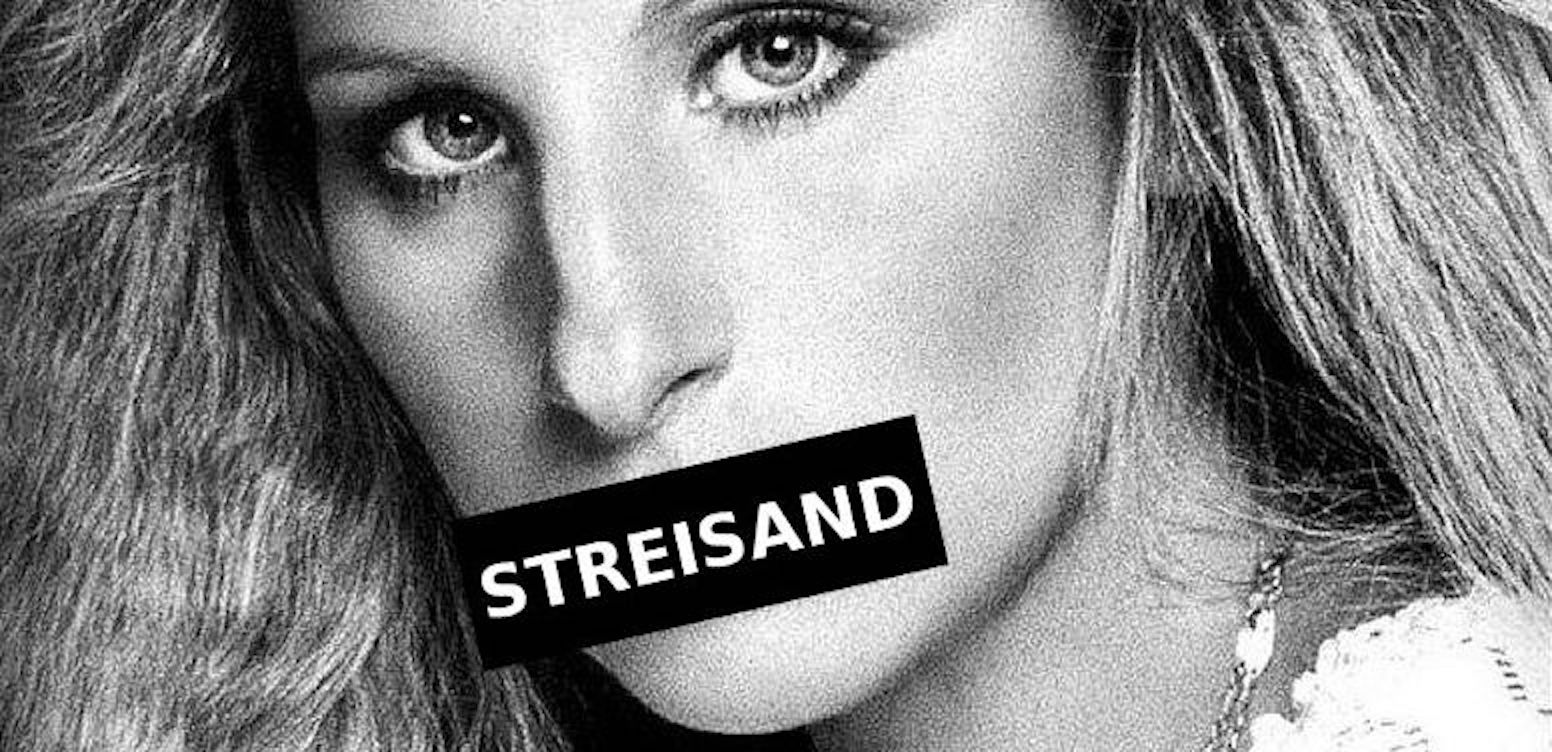
Skill Level, Novice: To set this up you’ll want to be mildly comfortable with the command-line. But you won’t necessarily need know (or care) about the technologies involved. Way back in 2010, firesheep scared my pants off. I was traveling for work when it dropped and I became acutely aware of just how vulnerable my…
-
VPN Reviews: Watching Hulu, Comedy Central Without Hacks
Full Disclosure: VPN Authority approached me with a trial account for review purposes. A VPN (or Virtual Private Network) is a system for securely joining a remote network over the internet, typically they’re used to allow remote workers secure access to their company’s internal networked file system and other network resources. When a computer connects to…