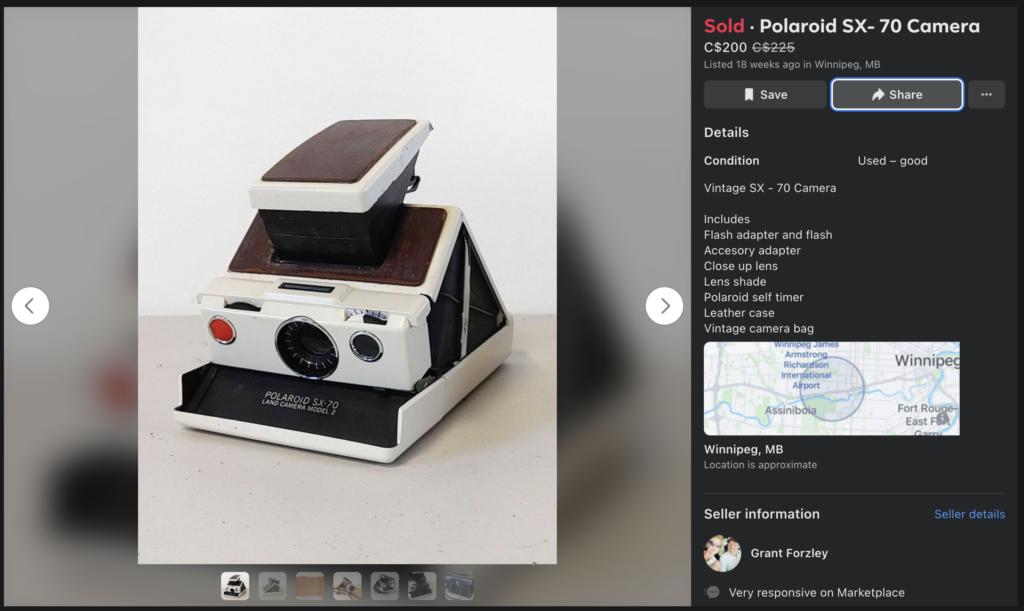I ran a mastodon server over at winnipegsocial.online for about two months. I took it down last over this past weekend.
When the mastodon exodus started to bubble up I thought I’d jump in feet first and find out what it takes to run a server.
Overall, it was just about as easy as I expected. But at the end of the day, almost nobody used it and it was costing me a lot of money for what was had become my own personal mastodon web client.
Setup & Upkeep
I’d say the complexity of setting up a mastodon server is right around “running ubuntu on the desktop and installing a package that’s not present in the package manager” complex.
It’s almost point-and-click, with a couple of additional steps.
DigitalOcean and friends all seem to have 1-click installers to get the web server portion system.
In addition the the webserver that’s runs the Mastodon application itself, you’ll also need a CDN to host media and a service to send mail.
FWIW, I chose DigitalOcean’s “spaces” mainly for the convenience of having only 1 bill. I chose SendGrid for mail, due to their generous free tier.
If you’re interested in setting up a Mastodon server and you’ve ever messed with Linux, I’d say “give it a shot.” DigitalOcean’s guide covers pretty much everything you need to know.
There was literally zero day-to-day maintenance. And no need to moderate anything.
Cost
US$35/mo. ($5 of that is storage, no backup, no mail cost)
I originally spun up my mastodon server on DigitalOcean’s cheapest 1GB RAM server plan. The webserver and all its systems actually ran really well.
However, when it came to upgrading from Mastodon v3 to v4 I repeatedly ran into problems. Eventually realizing that NPM was exhausting my system memory, so I had to upgrade to a 2GB server in order to complete the upgrade.
I shut it down
When I asked my twitter followers how many people were interested in joining a Winnipeg-based Mastodon server mid-November, 25 out of 36 people responded positively.
After two months of operation, the server had fewer than 30 users and I was the only users who’d posted more than a handful of toots. It just didn’t make sense to continue to pay to use my own instance when I could just as easily hop onto another one.
At the end of this experiment, I don’t think I understand the purpose of location or theme-based Mastodon servers. Sure the Mastodon server has a “Local” UI that displays posts from users you follow on the local instance. But I guess I don’t really see the purpose? They’ll show up in your freed regardless 🤷♂️
In terms of Mastodon as a Twitter alternative, I have many thoughts. But that’s a blog post for another blog time.
Anyways, for now you can find me @[email protected].