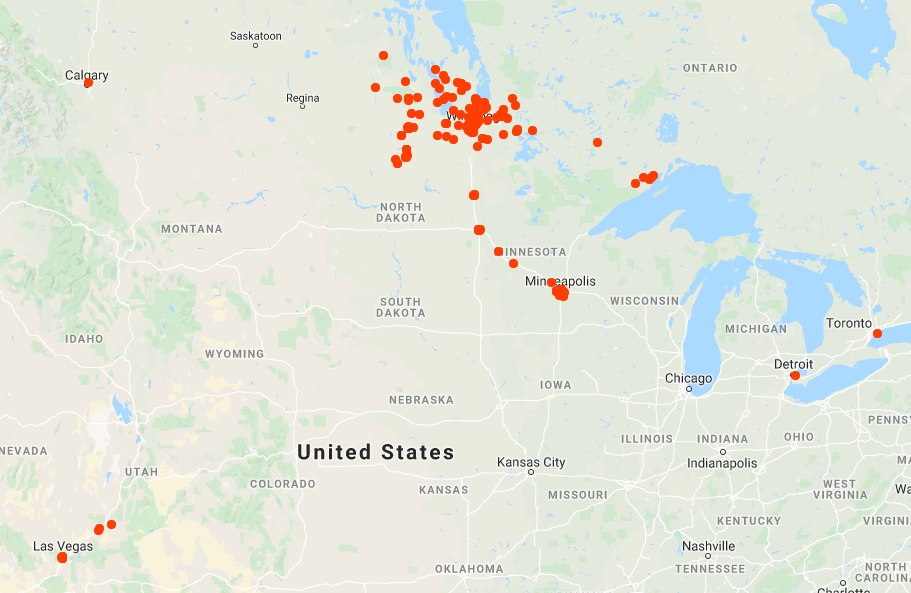During my stay in pre-COVID Finland in Feburary I participated in far to many nights of cycle-based pub crawling for a man of my vintage. One night we checked out a local pub called Ravintola House (Restaurant House?) a minutes from our place Pateniemi.
We arrived early for a midnight performance of Kulmakunnan Kutkuttajat. As the regulars started to trickle in the DJ played typical euro-dance-esque. For a few rounds Aura (or was it Karhu) none of the music piqued my interest in particular. IIRC Canada’s own Len made an appearance on the playlist.
Then the Venga Bus showed up and when it drove off suddenly the music took a distinctly tropical turn. It was the last thing I expected, I was so blown away I quickly downloaded Shazam and let it log the playlist for the next hour.
Today I finally transcribed that playlist into Spotify.
You can’t not to chair dance while you give this a listen. Read on for my thoughts, supplementary research findings and ratings.
R3HAB x A Touch Of Class – All Around The World (La La La)
In retrospect, I’m not sure if my Shazam log caught the entire set or when exactly it kicked in, there’s nothing particularly out of place or samba-influenced about this one.
Often when I’m working on code in the evening I’ll throw on an EDM festival live set and this one seems to be a staple banger. I assume it’s popular with the kids.
If the audience wasn’t primarily middle-aged Finnish rock fans and instead college-aged flower lei fans this would be have been totally expected
Verdict: 4/5 – It’s catchy.
Arash feat Sean Paul – She Makes Me Go
Arash is a Swedish Iranian singer who represented Azerbaijan at Eurovision 2009 because wut?!
Sean Paul must have the world’s most terrible yet recognizable voice. I can’t stand Sean Paul.
Suffice to say I was not expecting to hear Mr Paul 9000km from Jamaica. I wonder if you’re random pop star in a non-English-speaking country, can you just hire Sean Paul to appear on your track?
Verdict: 0/5 – I hate Sean Paul.
Madcon – Glow
I assumed this was some Will.i.am produced project that just never heard of before. It’s got that inoffensive 2010s vaguely electronically, rappy formula that Will.i.am has repeated dozens of times. But Madcon is totally Swedish and as far as I can tell, no will.i.am involved. Though they were most certainly “influenced” by him on this album.
Their claim to fame appears to be touring with Gang Starr in the 90s. I gave 2010s Contraband a list, it’s decent.
Verdict: 3/5.
Adelén – Bombo
I cannot stop listening to this track. ABSOLUTE BANGER!
Adelén is a Norwegian latin pop singer. It’s an English song with an Spanish hook because European are doing absolutely everything they can to prove that borders are meaningless.
Verdict: 5/5 – Corazón.
P.S. Her other hit Olé is an inferior song and everything about this performance is exceedingly weird. I do not want to go to Sweden.
P.S.S. Wait, is this a Zumba song? That might explain everything. I don’t care I still love it. Maybe I should try Zumba.
Tones and I – Dance Monkey
This one is popular with the tik-tok-set worldwide. The first time I heard it I thought it was decent. But it’s one of those one hit wonders that relies heavily on repetition and get stale quick.
Verdict: 2/5 – meh.
Mr. President – Coco Jamboo
If I had watched Electric Circus in 1996 I am pretty sure Monika Deol would have played this one every week. But I definitely didn’t watch that. Nope.
Song was the most blatant Ace Of Base imitator of 1996. But it’s tropical reggae fusion beat fits right in with this set. Amazingly.
Verdict: 3/5 (+1 because it was snowing outside).
Eppu Normaali – Vuonna ’85
I wonder if Finland has a CanCon-esque regulation that requires clubs to play a certain amount of Finnish music. Because that track was totally out of place in the set.
Wikipedia lists them as a punk band and I was pretty excited to check out some 80s Finnish punk. Unfortunately this track is the only cut on 1985’s Kahdeksas Ihme that’s vaguely punk. As a standalone it’s catchy.
Verdict: 4/5 (+1 for that weird 80s stereo vocals thing).
Hausmylly – Ikävä Lokakuu
Verdict: 0/5 – Bad 90s eurotrash.
Anssi Kela – 1972
Kela seems to be a big deal in Suomi. His debut album sold 150,000 copies which seems huge. The video for this song has over 2.6M views.
1972 starts out strong with a soft Les Paul and softer drums, an intro that wouldn’t be out of place in mid-00s emo. For a moment I excitedly thought “oh, have i stumbled on Finnish emo?!”
Unfortunately the chorus proves I am totally wrong and this is just standard “rock.” I gave the rest of the album a listen, but nope, no emo to be found.
Verdict: -1/5 for leading me on.
P.S. Reddit says I Love Your Lifestyle is the only Nordic Emo band. They’re from Sweden and they’re great!
P.S.S. det är därför vi bygger städer screamo from Sweden. Also great!
Eiffel 65 – Move Your Body
Back on track with the dancey-dance. I’ve always thought Move Your Body was a more solid track than exceedingly cheesy “blue.” The stronger acid bass ups the banger factor by an order of magnitude. The bridge is more melodic. The string pads suffer a bit from that late 90s thing where SoundBlaster 16 can’t properly reproduce string samples or something. Blah, blah, great track.
Verdict: 5/5 – still holds up.
ICE MC – Think About The Way
I am almost certain that this was another Electric Circus standard. I mean it shouts out Canada after all. The vaguely Reggae styles of Mr MC must have been what earned it a place on this playlist.
Fun Fact – this single was released on the short-lived CD Maxi format.
Verdict: 3/5 – would be better as a happy hardcore remix.
Günther (with The Sunshine Girls) – Teeny Weeny String Bikini
Swedish vocalist + latin influences = the spiritual successor to Bombo. Teen Weeny String Bikini has no redeeming qualities. Dude’s creepy AF voice ruins it. I wouldn’t be surprised if he tried to murder the Carol Baskin of Sweden in a bikini-based feud.
Verdict: 0/5.
Don Omar feat Lucenzo – Danza Kuduro
Last track on the playlist is legit Latin Pop from Puerto Rico. I recall hearing Danza Kuduro in a few place out and about. Looks like it hit number 1 on every chart in most of Europe (didn’t break top 80 in North America).
It’s a solid banger.
Verdict: 5/5 – Europe is having a real Latin Pop moment and so am I.
BTW, you can get a solid Burrito 100km from the Arctic Circle.
Oh. The band came on after midnight. They were pretty good and the crowd was really in to them.