Tag: mobile browser
-
Hei Opera!
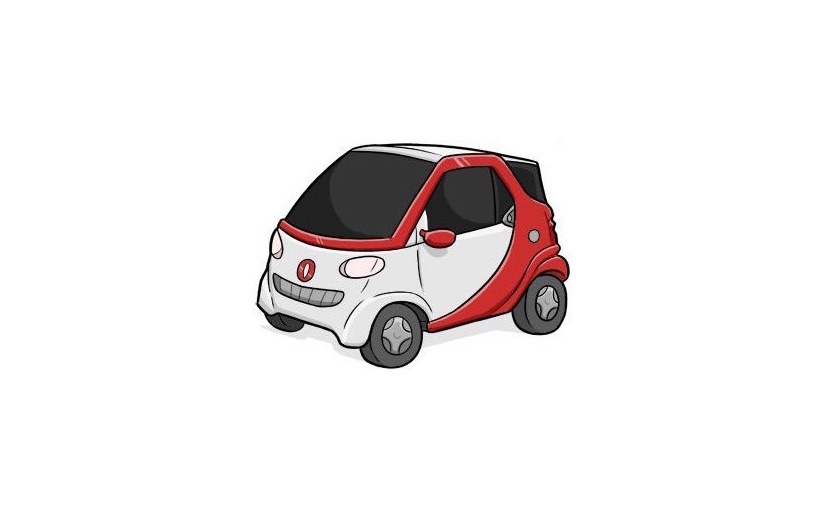
Opera was the first web browser I truly loved. In the early days of the modern web, when we had 4 or 5 real legit competitors in the browser space, Opera was truly innovative. In the year 2000 it was the first browser to support tabbed browsing (2 years before Mozilla, 3 years before Safari…
-
Modern Mobile Redirect Using .htaccess
The following set of rewrite rules will redirect all Android, Blackberry, iOS, Windows and WebOS devices to a specific mobile directory on your website. Additionally, it will redirect Google’s mobile crawler – according to Google search spam czar Matt Cutts this is perfectly acceptable and even somewhat encourage. Code snippet – Simple .htaccess Mobile Redirect…
-
How To Detect Mobile Visitors Using .htaccess Rewrite Rules, Simplified
Since my original posts on mobile redirection in .htaccess files I’ve gotten some comments and emails asking for step-by-step guidance on exactly how to “install” these rules. I hope this post will answer some of those questions. Before you continue reading, if you have php installed on your server, you may want to consider Andy Moore’s php…